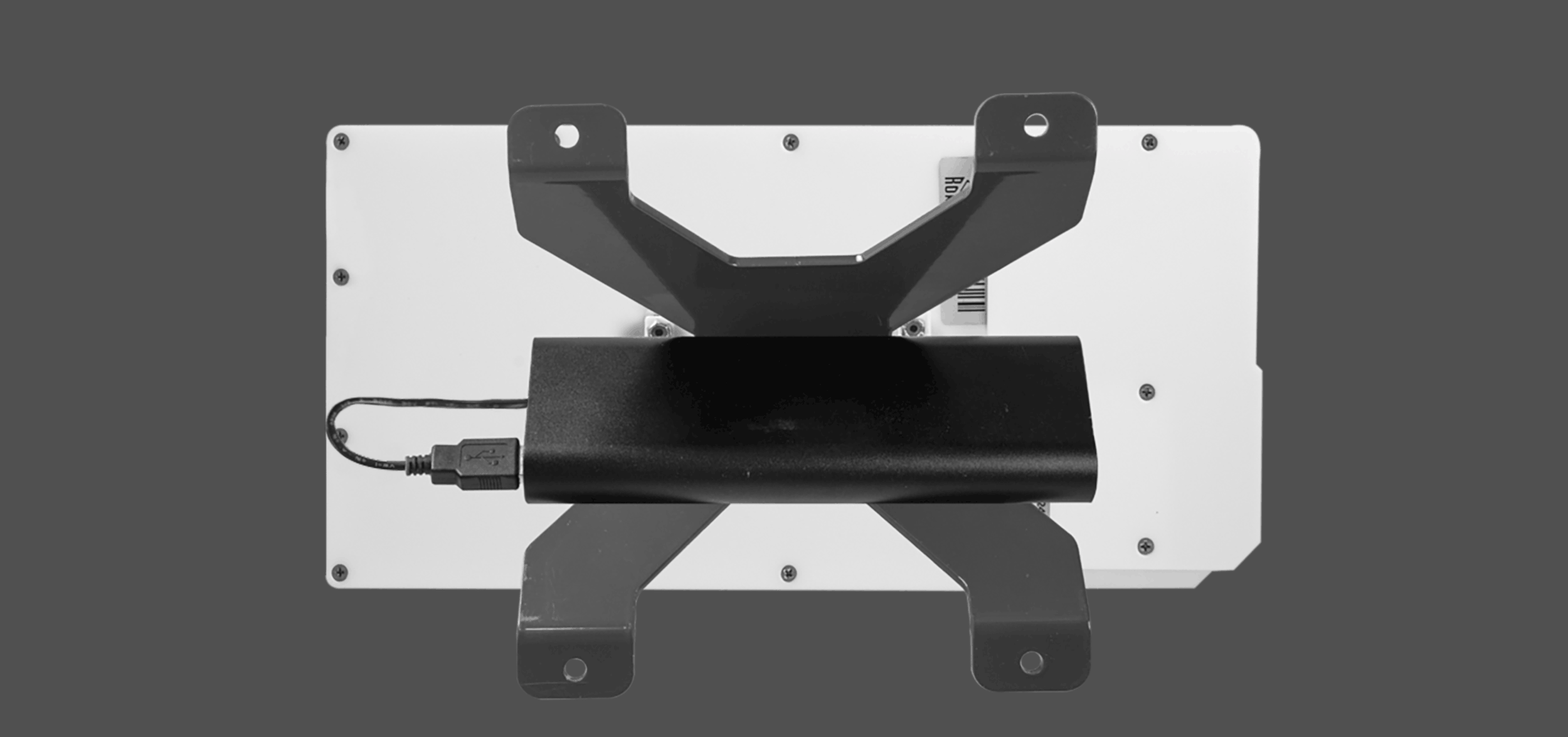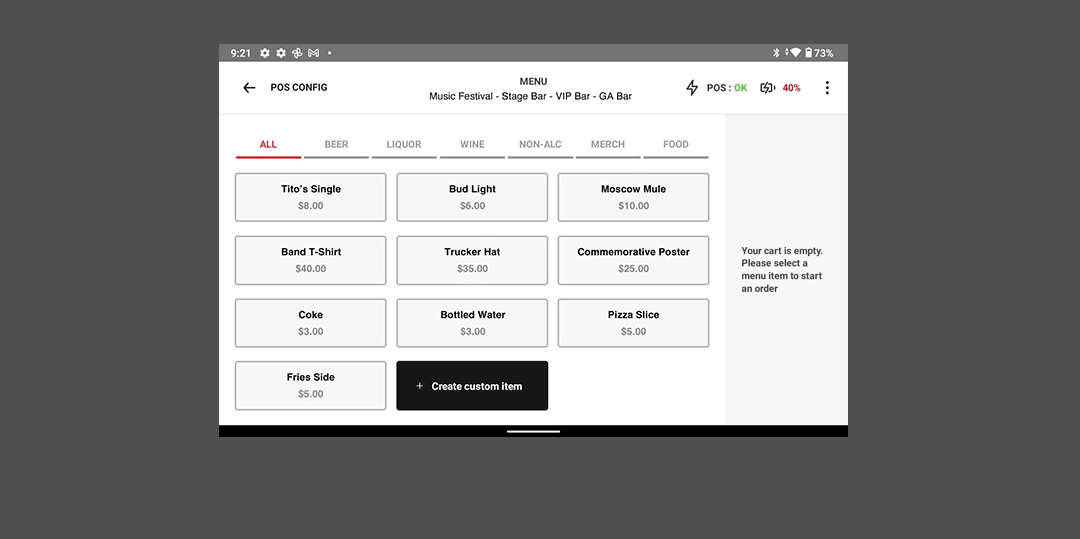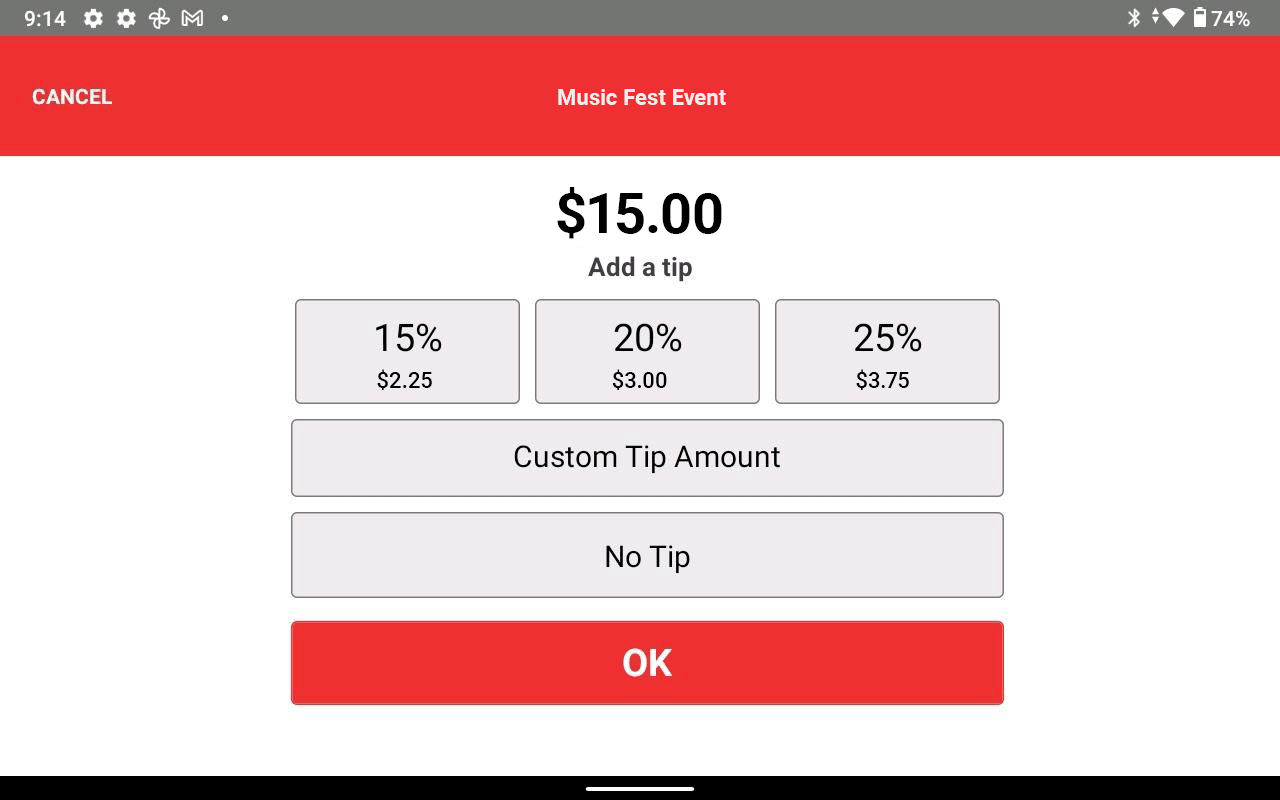Our All-In-One POS Device is all you need to start selling at your event.
The Hardware
Our device consists of an Android tablet, coupled with a secured Credit Card Reader made by Anywhere Commerce.
The DEVICE
-
We have embedded a proprietary printed circuit board that houses an RFID reader and manages power and data between
-
The Power port is located on the end and on the back so you can choose the most convenient way to plug it in.
-
Power button on the top edge and convenient labeling to guide the user and the customer.
FEATURES
Each Katana Device has a metal stand that allows the tablet to pivot from the clerk to the customer. We deploy the devices with an external battery pack so you're free of cables that just get in the way.
At temporary events, you do not need to run power to each point of sale device, either, which saves time, labor and expense.
Angle the POS Device toward the guest so they can select their tip and pay.
We offer Access Control for gate entry. Use our POS tablet to have guests scan their wristbands before they enter your event.
Go completely portable with POS Device in a handheld case.
Our POS system is also available on your mobile device with portable scanner.
We accept all major credit cards, as well as Apple Pay and Google Pay on our POS Devices.
The Software
COLLECT ALL PAYMENT TYPES
Collect cash, card-present credit, QR code scanning and RFID wristbands. AND you don’t have to be connected to WIFI, just process the transaction, and it can all be uploaded when you’re connected.
Menu Screen
Customized menus for different vendors and locations throughout your event.
CASH CHECKOUT SCREEN
You can enter an amount to help you make change, or simply hit the CASH OUT to go to the next order quickly.
TIP SCREEN
For credit cards and RFID wristbands, the TIP SCREEN comes up first for the guest to add a tip to their order.
ORDER HISTORY
By accessing the Order History, see all of the transactions you've made while logged in as this clerk, location and menu.
ADD CASH TO A WRISTBAND
Every tablet can "ADD CASH" to an RFID or QR Code wristband. Enter an amount, then tap the RFID chip or scan the QR code on the wristband. This spends like cash anywhere at your event!
EASY “TAP” PAYMENTS
Insert or tap credit card, tap the RFID bracelet, or scan the QR code bracelet.